Jenkins Updates for the Server-App
In this post I finally revisit my server app and update Jenkins to the latest version and some other maintenance and improvement tasks.
Updating Jenkins and npm
I’ve been long dreading upgrading my environment because I didn’t want to deal with breaking changes but it’s time to bite the bullet and take advantage particularly of the security enhancements of the latest updates. So I did a standard update of all my packages (because I also installed Jenkins from the command line, this includes Jenkins).
sudo apt update
sudo apt upgrade
Logging into Jenkins I realised that it now required JDK 11 (I had JDK 8) so this is just another set of commands:
sudo apt-get install openjdk-11-jdk
systemctl restart jenkins
Now I needed to log into Jenkins and go to Dashboard -> Manage Plugins to update all the plugins, I had to do this a few times as I think some plugins had dependencies, etc.
Yay! Now Jenkins was all updated, I did a test build and surprisingly didn’t break anything - I need to try harder!
I also updated npm itself:
sudo npm install -g npm
I had to do this in both my local environment and production. In my local environment I needed to commit the package-lock.json file as it was updated to the latest version.
Moving Jenkins to use a separate database for testing
My initial setup for the project included automated testing for my deployments but as I was just focussed on getting it up and running I was running my tests on the same database as production while I was still setting it up. This is obviously bad and in great need of update.
I had setup the project using environment variables so this actually turned out to be quite an easy change; I logged in to phpmyadmin and created a new database imaginatively called twulzservertest. Then I just needed to update the environment variables for the Jenkins build to point to this database instead:
cd /var/lib/jenkins/workspace/Node-App
sudo nano .env
In this file I replaced my old database name twulzserver with twulzservertest and clicked Build Now in the Jenkins GUI. I could verify that all the tables and test data were created in the new database using the phpmyadmin interface - easy!
Add the Server Homepage as a project in Jenkins
Finally I wanted to make sure any changes I made to the Server Homepage I made in a previous blog post would be automatically deployed to the server, because who can be bothered with manual deployments!?
I added a new item to Jenkins and configured it to point to the new github repo; there’s no building or testing required here so it just does a git pull after a new commit is detected on master.
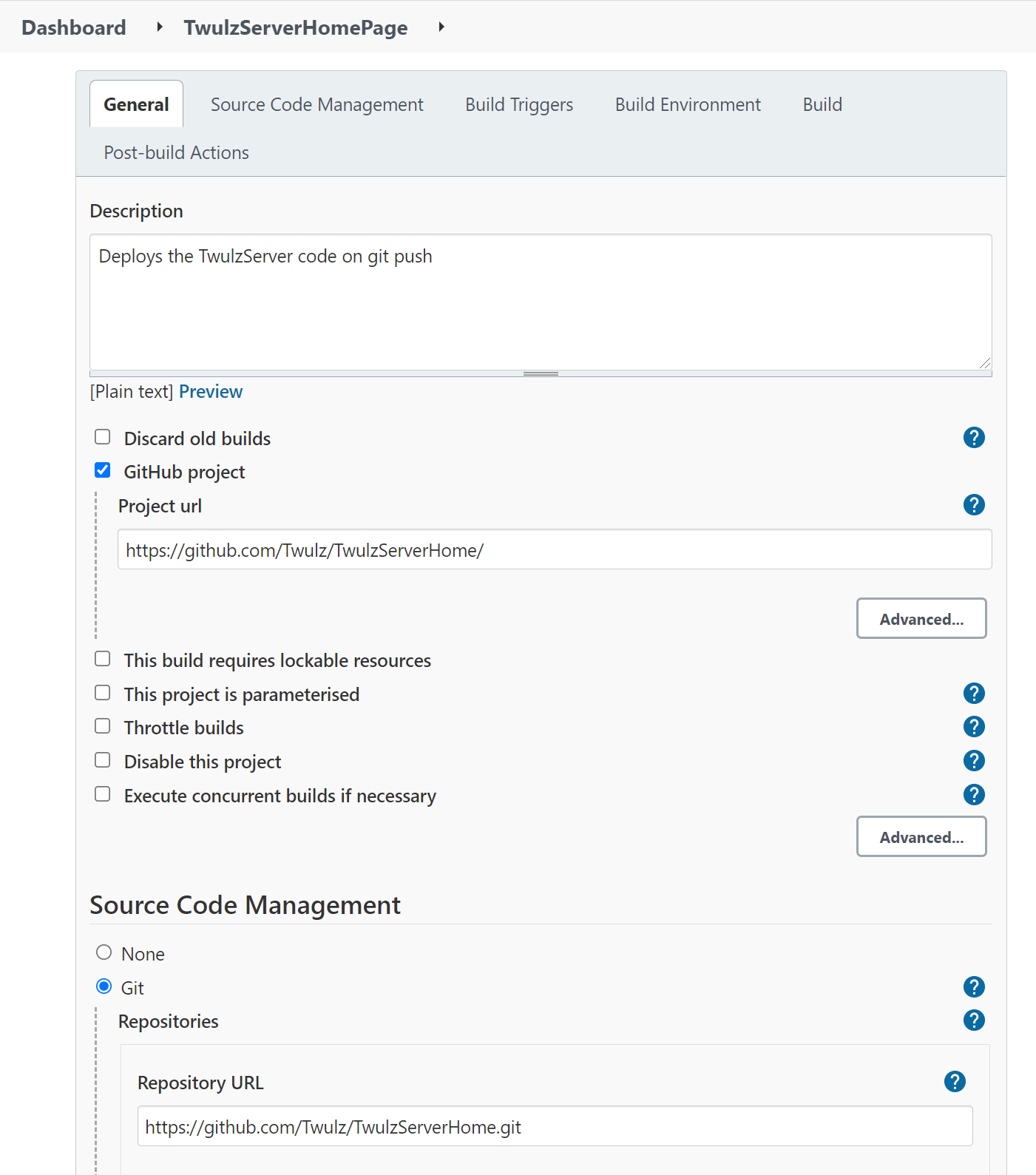
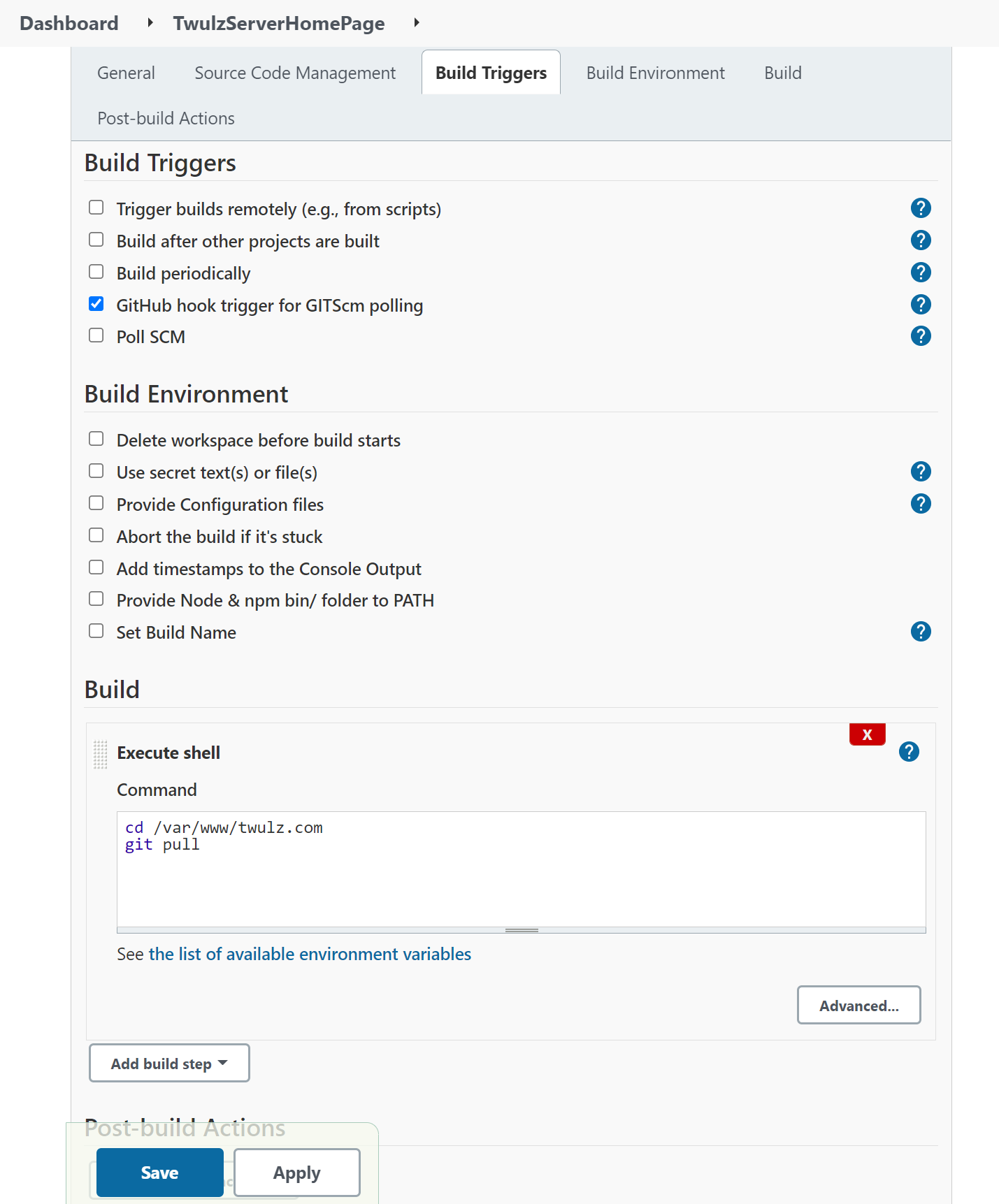
And done! Now any changes I make to the homepage will be automatically deployed after pushing to the master branch.